"A drop-down arrow at the bottom of a panel indicates that you can expand the panel to display additional tools and controls. By default, an expanded panel closes automatically when you click another panel. To keep a panel expanded, click the push pin icon in the bottom-left corner of the expanded panel.
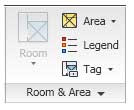
A dialog-launcher arrow on the bottom of a panel opens a dialog.

No comments:
Post a Comment