"The Type Selector is located on the Element panel for the currently invoked tool, for example, Place a Wall. Its contents change depending on the current function or selected elements. When you place an element in a drawing, use the Type Selector to specify the type of element to add.
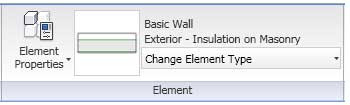 To change existing elements to a different type, select one or more elements of the same category. Then use the Type Selector to select the desired type.
To change existing elements to a different type, select one or more elements of the same category. Then use the Type Selector to select the desired type.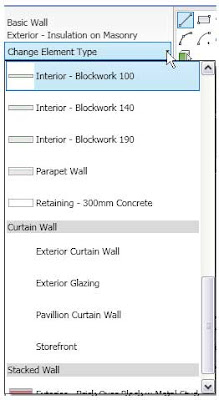
No comments:
Post a Comment